

This is Energy+
Energy+ gives you exclusive features on top of the free Energy app functionality, and helps you gain even more insight and detect unusual situations
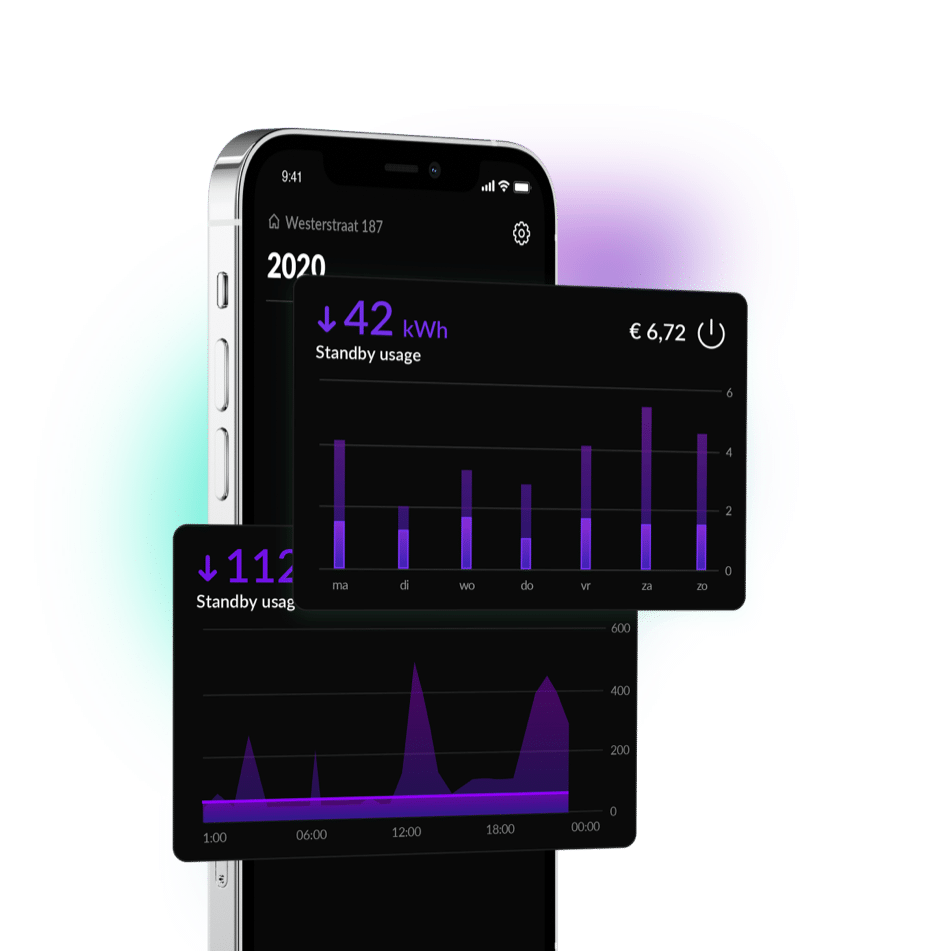
See your standby usage.
Energy+ analyzes the total standby consumption of your home. With the ‘standby’ graphs you can see how changes in your home affect your standby consumption.
Multiple years of storage.
With Energy+, your energy history is stored for longer than the standard 12 months, so you can even compare years and seasons.

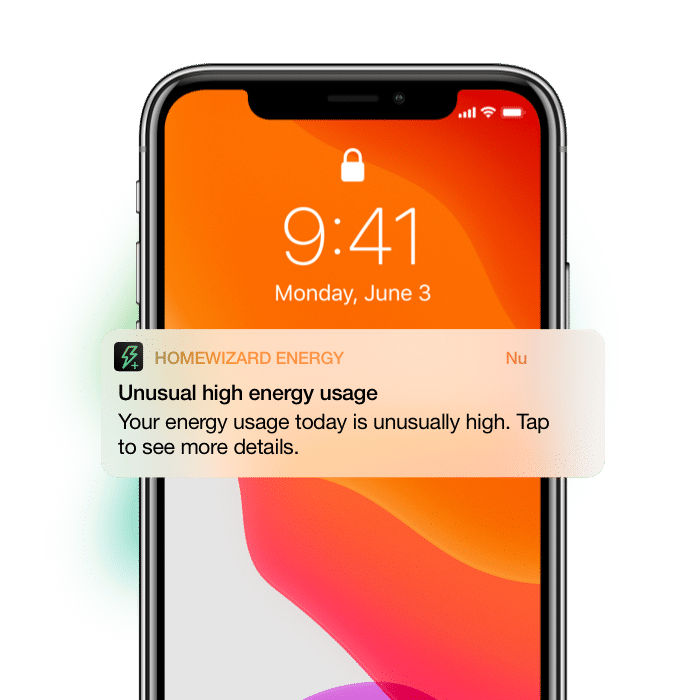
Know when something is wrong.
Receive notifications when electricity or gas usage deviates from your normal usage patterns through smart, learning algorithms.
Export graph data.
Export the data from your graphs for analysis in Excel or for your own storage. Adjustable periods give you full control.
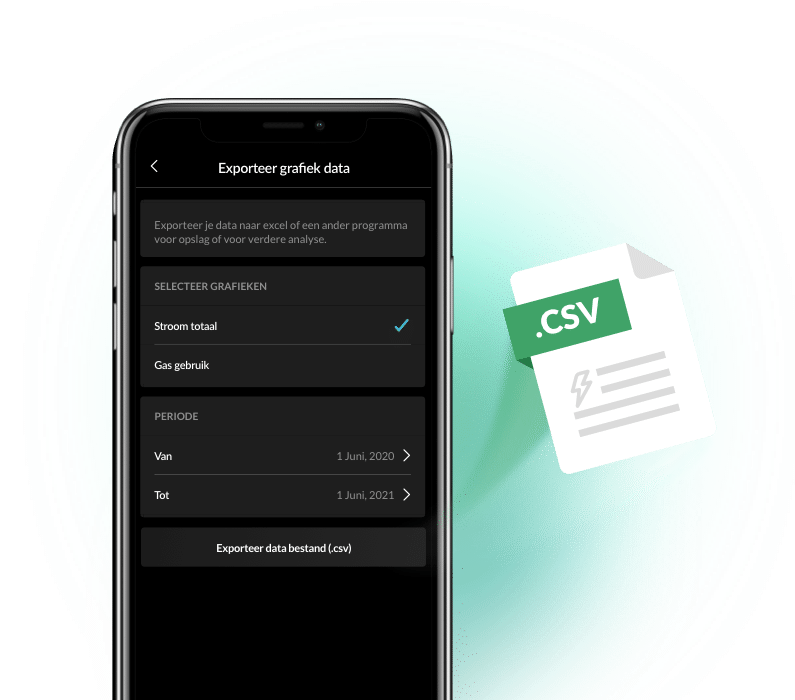
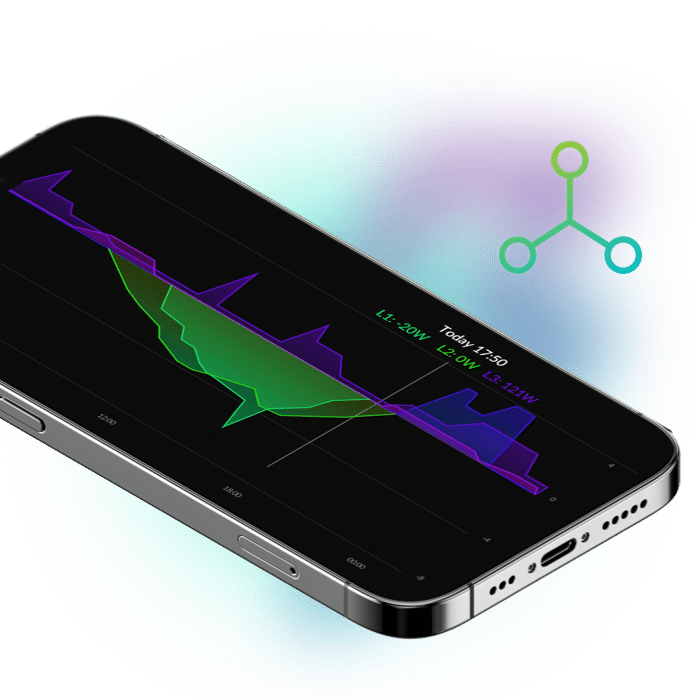
3-Phase insights
With Energy+, the data of the individual phases is stored via your P1 meter or kWh meter (if your meter supports this). This way you can see exactly how much power is used per phase in the ‘now’ and ‘day’ graph.
Smart switching.
Set a solar task to switch your Energy Socket on solar power, and create tasks based on the measurement of the Energy Socket or other Energy devices.
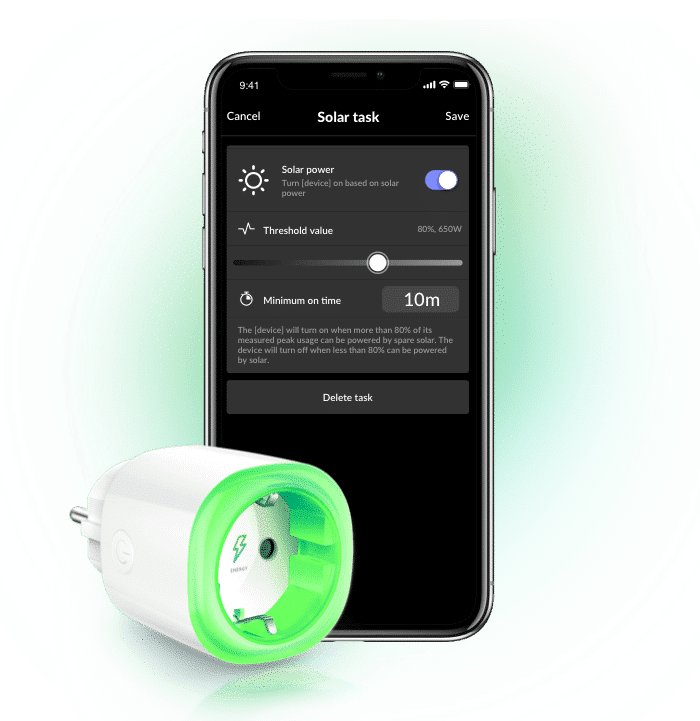

Energy+ is available in the app.
Activate Energy+ in your Energy app under the settings menu
Frequently Asked Questions.
Is Energy+ mandatory when using Energy?
No, Energy+ is an optional service that is separate from Energy’s permanently free functionality. Energy+ is activated in the Energy app under settings > Energy+.
What does Energy+ cost?
Energy+ costs €0.99 per month. Payment is arranged via the payment method linked to your Google/Apple account by means of a direct debit. You will receive a monthly invoice by email. No payment details are shared with HomeWizard.
Why is Energy+ a subscription service?
For the smart functions of Energy+ to work, external computing power, storage and maintenance is required 24/7. We want to make energy consumption insight available to everyone with affordable products, and with Energy+ provide advanced features for users who are just as enthusiastic about Energy as we are.
How does Energy+ work with multiple Energy devices and users?
Only one Energy+ subscription is required per house to give all products and users access to the Energy+ functionalities.
How do I cancel an Energy+ subscription?
Energy+ can be canceled monthly, and can be terminated at any time directly from your phone. Once you terminate Energy+, you will retain access to the Energy+ features until the renewal date expires. After this you automatically go to the free functionality, the Energy+ functions stop and the chart history older than 12 months is deleted.